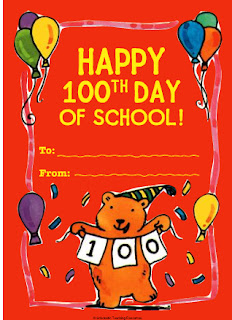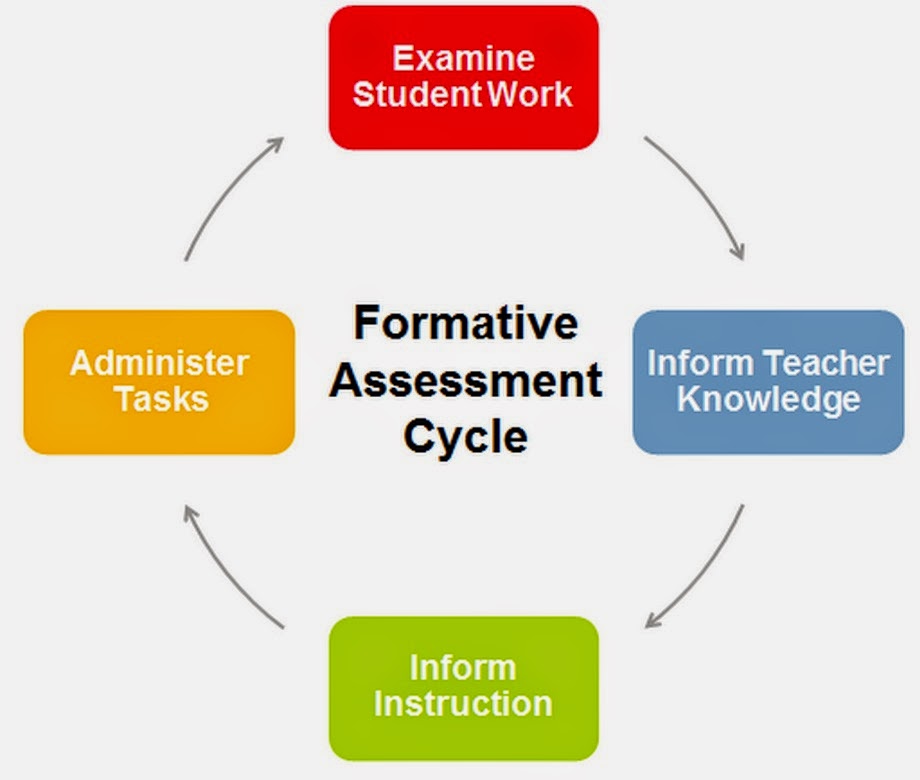(Click on the image to read his article.)
Monday, January 19, 2015
10 Thoughts On How To Go Digital And Why We Should
If you aren't already, you should definitely follow +Matt Miller and his blog, "Ditch That Textbook"
A Quick Way to Access And Work On Your Google Drive
Article found on "Educational Technology and Mobile Learning"
(Click on the image to take you to the full article.)
Google Released 12 Security Tips To Stay Safe Online
Article "Google Released 12 Security Tips To Stay Safe Online" was published on Educational Technology and Mobile Learning
Google has recently released a bunch of security tips to help people stay safe while browsing the net. These tips, featured in the popular Google Tips service, are provided in the form of flashcards. Each card display a given security tip with a total of 12 cards. Clicking on any card will direct you to a page where you will learn more about the targeted tip.
Resources for Getting Started With Project-Based Learning
"Resources for Getting Started With Project-Based Learning" article found on Edutopia website
This article provides:
- PBL defined and clarified
- resources for getting started
- fundamentals, examples, and terminology
- tips from teachers and experts
- and much more! Check it out...
Sunday, January 18, 2015
Anatomy of Successful 21st Century Student
"Anatomy of Successful 21st Century Student" found on "Educational Technology and Mobile Learning"
Click on the image to read the entire article.
Excellent Tutorials to Help You Create Presentations on Google Drive
"Excellent Tutorials to Help You Create Presentations on Google Drive" article found on "Educational Technology and Mobile Learning"
Here is a set of practical video tutorials on Google Slides (formerly Presentation) I have bookmarked over the last couple of months. The purpose behind this collection is to provide teachers, especially beginner users of Slides, with practical know-how to assist them in creating, editing and sharing Google Slides.
Google Slides is one of the easiest and simplest presentation creation tool out there. It is also part of Google Drive suit which makes its integration with other Drive services a seamless process. The video tutorials below will introduce you to some of the basic tips and tricks to help you create beautiful slides on Google Slides. Check them out and, as always, share with us what you think of them enjoy.
Here is a set of practical video tutorials on Google Slides (formerly Presentation) I have bookmarked over the last couple of months. The purpose behind this collection is to provide teachers, especially beginner users of Slides, with practical know-how to assist them in creating, editing and sharing Google Slides.
Google Slides is one of the easiest and simplest presentation creation tool out there. It is also part of Google Drive suit which makes its integration with other Drive services a seamless process. The video tutorials below will introduce you to some of the basic tips and tricks to help you create beautiful slides on Google Slides. Check them out and, as always, share with us what you think of them enjoy.
(To view the rest of the article and access the tools, click here.)
Saturday, January 17, 2015
Voice Comments
The Goobric web app provides teachers a handy assessment toolbar - in the same browser tab as the Google Drive assignment being evaluated! -- that includes a clickable scoring tool tied to any grid-style rubric, comments, and audio-comments recording. Submitted scores can be auto-emailed to students, pasted into the bottom of a Google Document, and are automatically transferred to the Google Sheet that holds your assignment roster.
Five New Google Classroom Features Teachers Should Know About
Article in "Educational Technology and Mobile Learning"
Google Classroom which is only six months old has managed to host over 30 million assignments turned in by teachers and students. This is a big sign that the tool is being widely endorsed within the education community particularly in the States. With this increasing popularity of Google Classroom, Google released today some new updates to enhance its performance and make it more mobile friendly. The major update is the release of Google Classroom apps for both iPad and Android . Accompanied with these updates comes a bunch of new features...
Google Classroom which is only six months old has managed to host over 30 million assignments turned in by teachers and students. This is a big sign that the tool is being widely endorsed within the education community particularly in the States. With this increasing popularity of Google Classroom, Google released today some new updates to enhance its performance and make it more mobile friendly. The major update is the release of Google Classroom apps for both iPad and Android . Accompanied with these updates comes a bunch of new features...
A Quick Start Guide to Google Classroom
"A Quick Start Guide to Google Classroom"
By Holly Clark on EdTechTeam blog
Many people are jumping on the Google Classroom bandwagon, as they should be! It is an amazing way to manage workflow in a Google Apps for Education empowered class.
For those who want to get started, but don't know where to begin, I curated a few resources you should find very helpful!
In just 10 minutes, you can be an expert in Google Classroom!
Many people are jumping on the Google Classroom bandwagon, as they should be! It is an amazing way to manage workflow in a Google Apps for Education empowered class.
For those who want to get started, but don't know where to begin, I curated a few resources you should find very helpful!
In just 10 minutes, you can be an expert in Google Classroom!
Duolingo -- Language Program and Now an App
Article "Duolingo For Schools Is Now A Thing" on TeachThought.com
So it’s not surprising that Duolingo, a blisteringly popular (and informal, non-academic, just because you want to) language learning app for Android and iOS, announced today the launch a platform for schools.
So it’s not surprising that Duolingo, a blisteringly popular (and informal, non-academic, just because you want to) language learning app for Android and iOS, announced today the launch a platform for schools.
5 Fantastic, Fast Formative Assessment Tools
Article from "Edutopia"
...Why Formative Assessment Makes Better Teachers...
...Why Formative Assessment Makes Better Teachers...
Formative assessment is done as students are learning. Summative assessment is at the end (like a test).
Two Great Lego Tools to Enhance Students' Creative Thinking (Works on Chromebooks Too)
Below are two useful apps that allow students to engage in creative activities through building and experimenting with Lego bricks.These apps are easy to use and students will definitely enjoy working on them. They are also compatible with Chromebooks.
6 New Educational Web Tools for Teachers
Saturday, January 17, 2015
6 New Educational Web Tools for Teachers
January 17, 2015
Below is a collection of some useful educational web tools we have recently
Below is a collection of some useful educational web tools we have recently
discovered through feeds in our social media network and most particularly
through Graphite. The purpose of this collection is to introduce teachers to
some newly discovered educational platforms that could be of some use in
their instruction. The tools we have for you today span different topics and
disciplines and can be used with different age groups.
50 Books Worth Reading as Recommended by TED
Article in "Education Technology and Mobile Learning" on January 17, 2015
Reading is definitely one of the things many have put in their new year’s resolution list. Depending on how you approach the act of reading and the vantage point from which you look at it, there are several kinds of readings: therapeutic reading, academic reading, fiction reading, non fiction reading ..etc. Each of these types has its own purposes and affordances but generally speaking, reading is inherently life-enhancing and experience-enriching regardless of the medium you use to perform it be it electronic or paper based. Also, reading is...
Reading is definitely one of the things many have put in their new year’s resolution list. Depending on how you approach the act of reading and the vantage point from which you look at it, there are several kinds of readings: therapeutic reading, academic reading, fiction reading, non fiction reading ..etc. Each of these types has its own purposes and affordances but generally speaking, reading is inherently life-enhancing and experience-enriching regardless of the medium you use to perform it be it electronic or paper based. Also, reading is...
Friday, January 9, 2015
5 Effective Ways to Search for Educational Web Tools and Apps Online

5 Effective Ways to Search for Educational Web Tools and Apps Online
January 6, 2015
Content curation is something I have been doing for five years now and all along
the wayI developed an arsenal of useful strategies that enable me to better search,
access, evaluate and share content that you read in this blog. Curating educational
content is a time-consuming task because it entails a lot of searching and reading
but it does not have to be a strenuous task if you are doing it only for professional
development purposes or for seeking out educational tools to use in your instruction.
Here are some time-tested tips and tools tohelp you better search for and access
educational web tools and apps.
the wayI developed an arsenal of useful strategies that enable me to better search,
access, evaluate and share content that you read in this blog. Curating educational
content is a time-consuming task because it entails a lot of searching and reading
but it does not have to be a strenuous task if you are doing it only for professional
development purposes or for seeking out educational tools to use in your instruction.
Here are some time-tested tips and tools tohelp you better search for and access
educational web tools and apps.
13 Teacher Strategies for Digital Collaboration
Start Something: 13 Teacher Strategies For Digital Collaboration
by TeachThought Staff
Teacher collaboration is among the cornerstones of school improvement. When teachers connect–for the right reasons–good things happen.
The ability to connect is increased exponentially through technology. Digital collaboration by teachers has an infinite numbers out possible outcomes, from formal teacher improvement, to informal connecting for people that get you. A global teacher’s lounge, if you will.
Social media-based professional development is another possible outcome when teachers connect. In contrast to sit-and-get, impersonal training, self-selected and self-directed PD has the potential for just in time, just enough, just for me qualities. The following infographic Mia MacMeekin takes these kinds of ideas and itemizes them, coming up with thirteen strategies for digital collaboration by teachers. She has a few ideas on the graphic, and we’ve added our own below.....
Thursday, January 8, 2015
10 Trends to Personalize Learning in 2015
Article in "Personalize Learning - Transform Learning for All Learners"
2015 is the year the focus will finally turn the corner by organizations in education and the business world to get it right: it is about the learner. It is not about calling it “Personalized Instruction” or “Personalized Education.” It is not about the technology, the curriculum, or instruction. It is about the learner making learning personal for his or herself. It is about teacher and learner roles changing...
5 Great Google Plus Communities for Teachers and Educators
Educational Technology and Mobile Learning article:
5 Great Google Plus Communities for Teachers and Educators
Google Plus is a powerful social networking platform with huge educational potential
for teachers and educators. I featured it yesterday among the top 5 platforms that
teachers can use to curate and access educational content. Today,however, I am
touching on a very important feature of Google Plus called Communities. This is,
in my view, the most overlooked feature in Google Plus yet it has some tremendous
benefits especially for teachers seeking to expand their professional development
and enhance their learning opportunities...
for teachers and educators. I featured it yesterday among the top 5 platforms that
teachers can use to curate and access educational content. Today,however, I am
touching on a very important feature of Google Plus called Communities. This is,
in my view, the most overlooked feature in Google Plus yet it has some tremendous
benefits especially for teachers seeking to expand their professional development
and enhance their learning opportunities...
Wednesday, January 7, 2015
Jennie Magiera -- 10 Classroom Ideas to Try in 2015
Jennie Magiera's inspiring article, "10 Classroom Ideas to Try in 2015", appeared in "Teaching Toward Tomorrow"!
"Now that we're back to school, what are some ways you can shake things up in the new year? Here are 10 ideas to try out in your classroom, no matter how big or small your learners may be. Have some ideas of your own? Or have you tried one of these ideas already and have some tips? Add your thoughts to the comments below!....."
"Now that we're back to school, what are some ways you can shake things up in the new year? Here are 10 ideas to try out in your classroom, no matter how big or small your learners may be. Have some ideas of your own? Or have you tried one of these ideas already and have some tips? Add your thoughts to the comments below!....."
Let It Snow, Let It Snow, Let It Snow!
I just came across a wealth of activities for this very cold season. Some are sites and some are apps so hopefully you can find something helpful and your students will enjoy them!
This fun site allows you to make a snowflake using the letters of your name!
Snowdays- This site allows students to create their own snowflakes. Once they have created some snowflakes, they can search for their own flakes in the search box at the bottom of the page. If you want to see some really fabulous snowflakes, search for Flake Fan.
Snowflake Symphony Game- Make beautiful snowy music with Snowflake Symphony. Move your mouse over the snowflakes, click on them and you'll hear a musical, magical snowflake symphony!
Free Apps:
Happy Snowflake- FREE
Snowman Maker Plus- FREE
Smartboard Notebook Files with Activities Centered Around Snowmen:
Subscribe to:
Comments (Atom)